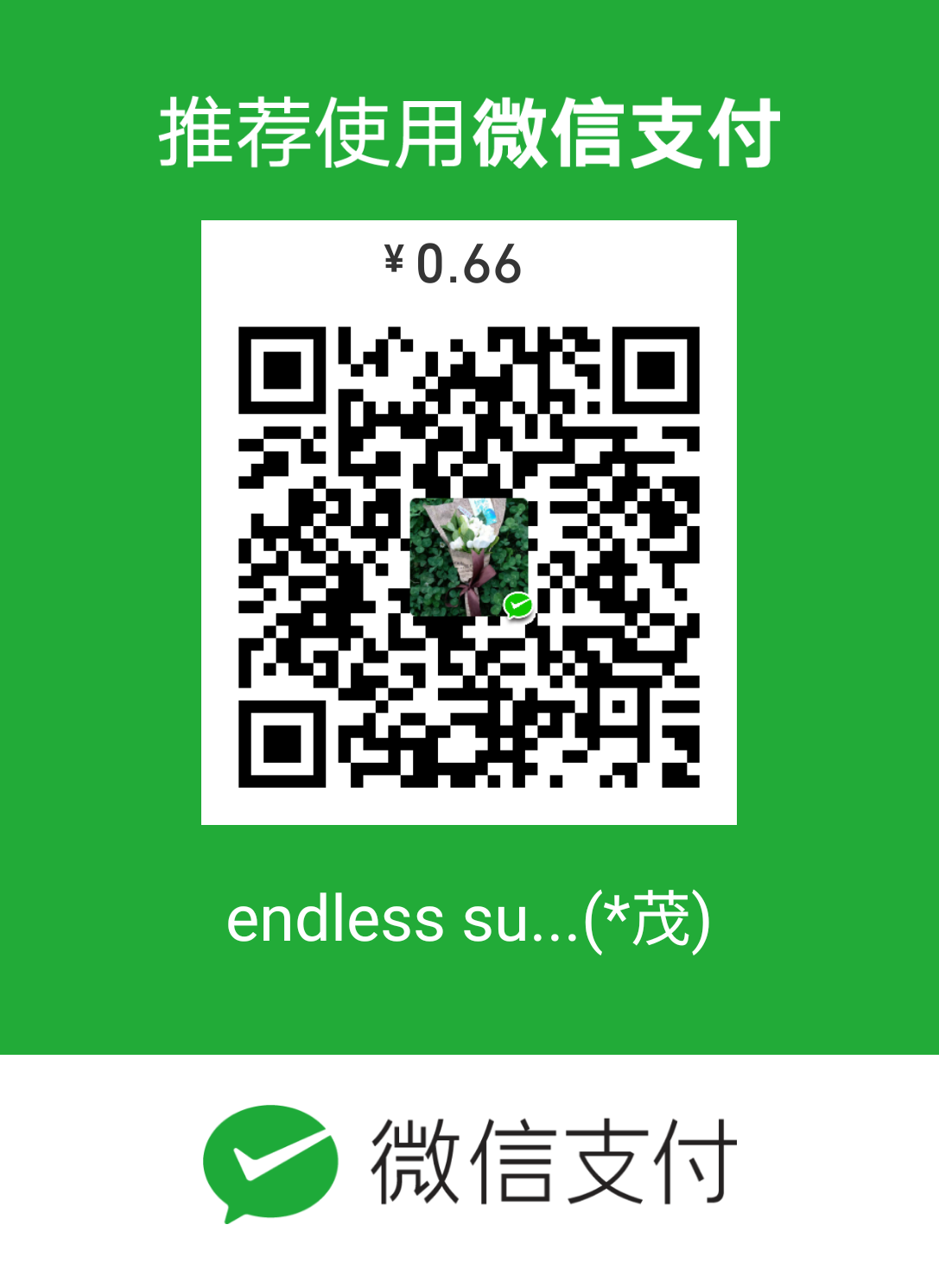粘包的主要原因
- 发送方每次写入数据 < 套接字(Socket)缓冲区大小
- 接收方读取套接字(Socket)缓冲区数据不够及时
半包的主要原因:
- 发送方每次写入数据 > 套接字(Socket)缓冲区大小
- 发送的数据大于协议的 MTU (Maximum Transmission Unit,最大传输单元),因此必须拆包
原理
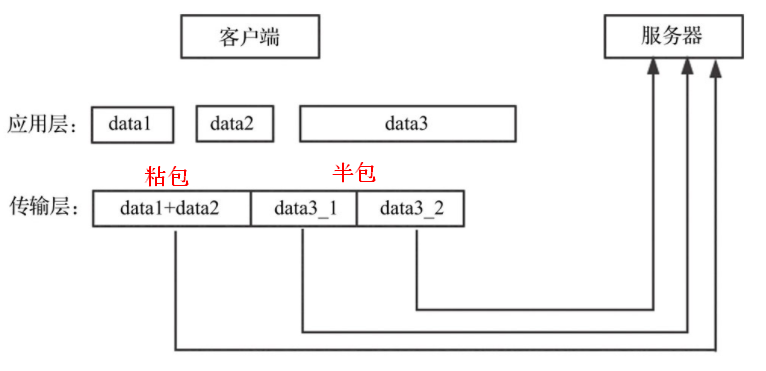
解决方法
解决方法
就像上面说的,UDP 之所以不会产生粘包和半包问题,主要是因为消息有边界,因此,我们也可以采取类似的思路。
改成短连接
将 TCP 连接改成短连接,一个请求一个短连接。这样的话,建立连接到释放连接之间的消息即为传输的信息,消息也就产生了边界。
这样的方法就是十分简单,不需要在我们的应用中做过多修改。但缺点也就很明显了,效率低下,TCP 连接和断开都会涉及三次握手以及四次握手,每个消息都会涉及这些过程,十分浪费性能。
因此,并不推介这种方式。
封装成帧
封装成帧(Framing),也就是原本发送消息的单位是缓冲大小,现在换成了帧,这样我们就可以自定义边界了。一般有4种方式:
固定长度
这种方式下,消息边界也就是固定长度即可。
优点就是实现很简单,缺点就是空间有极大的浪费,如果传递的消息中大部分都比较短,这样就会有很多空间是浪费的。
因此,这种方式一般也是不推介的。
分隔符
这种方式下,消息边界也就是分隔符本身。
优点是空间不再浪费,实现也比较简单。缺点是当内容本身出现分割符时需要转义,所以无论是发送还是接受,都需要进行整个内容的扫描。
因此,这种方式效率也不是很高,但可以尝试使用。
专门的 length 字段
这种方式,就有点类似 Http 请求中的 Content-Length,有一个专门的字段存储消息的长度。作为服务端,接受消息时,先解析固定长度的字段(length字段)获取消息总长度,然后读取后续内容。
优点是精确定位用户数据,内容也不用转义。缺点是长度理论上有限制,需要提前限制可能的最大长度从而定义长度占用字节数。
因此,十分推介用这种方式。
redis半包粘包问题

实验
代码
1 | package network.tcp; |
1 | package network.tcp; |
1 | package network.tcp; |
1 | package network.tcp; |
实验结果
- server
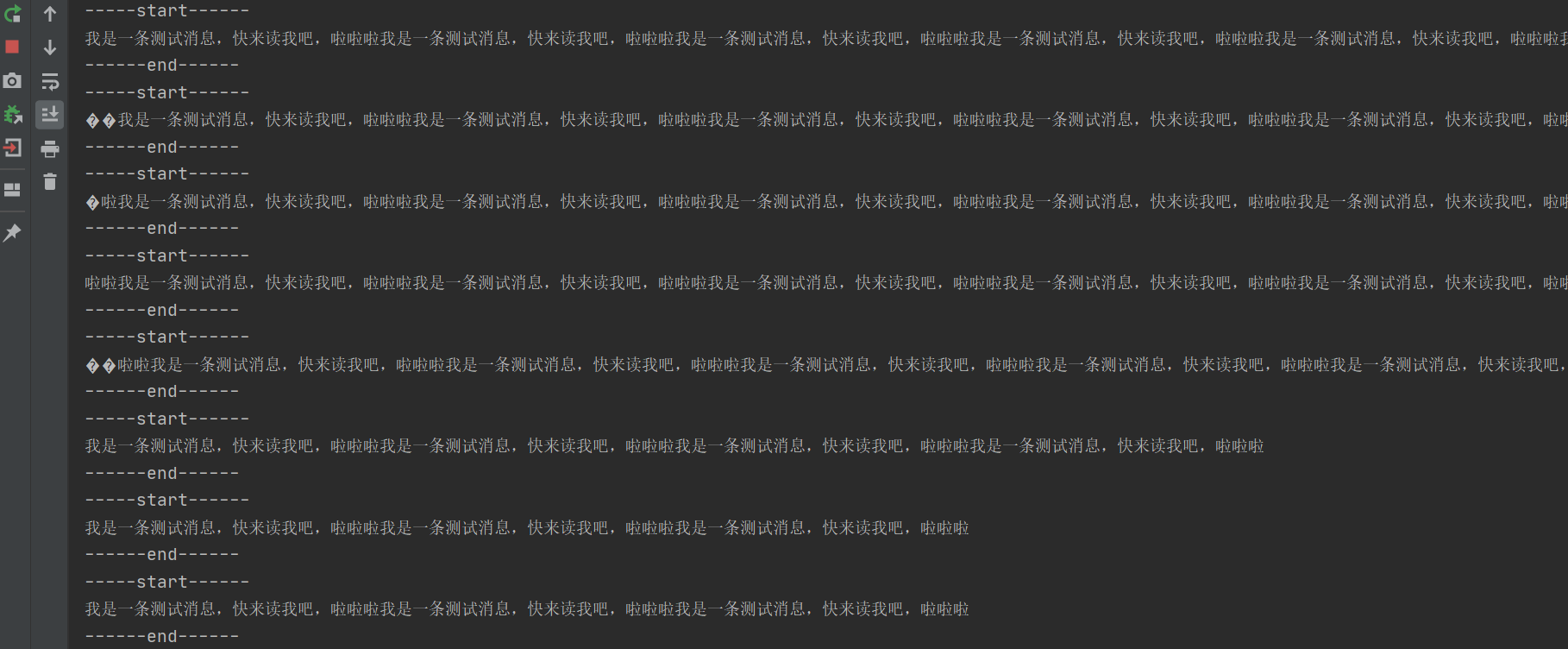
- client